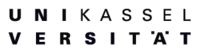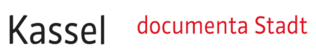Autoload for your CampusCard payments
With Autoload you can load your CampusCard directly from your bank account.
By the way: You can always see an overview of your CampusCard payments in the Autoload portal. Even if you don't use the Autoload function at all.
Without cash and with full cost control.
- By using the Autoload portal, you agree to the Privacy Policy
- Yes, I have read the privacy policy and agree to the processing of my data.
Proceed to the
Data Entry in the Autoload Portal
How To Autoload
Autoload allows you to reload your CampusCard directly from your bank account. If your CampusCard balance falls below a certain amount, you will be asked if you would like to top up your balance when you pay at the cashier in the Mensas and cafeterias. If you agree, money will be transferred from your account to your CampusCard.
Below are some facts and figures about the Autoload process. If you are missing any information or have any questions, please contact us at
Reasons for Autoload
With Autoload, you no longer need to carry cash to pay for your CampusCard. And you don't have to worry about having enough money on your CampusCard when you pay. And, of course, you have full cost control: you decide when to top up.
Autoload for CampusCards only
Autoload is xclusively available for the CampusCard. This is issued by the University of Kassel primarily to students and employees of the university and the Studierendenwerk: www.uni-kassel.de/uni/studium/im-studium/campuscard
Autoload is not available for the so-called guest card for external users. Guest cards can only be loaded with cash or Giro-Card at one of the designated loading stations and cash desks.
Autoload Registration
To use Autoload, you must have an account with a German bank. Then
- Take your CampusCard to one of our cashiers in a Mensa or cafeteria. Let them know that you want to use Autoload.
- Our staff will ask you to briefly place your CampusCard on the card reader.
- You will receive a paper receipt. This will contain the web address to access the Autoload portal. The receipt also contains the corresponding QR code as a simple shortcut for your smartphone and the password for initial access.
- Once in the Autoload portal, you will be asked to read the privacy policy. By clicking "Proceed to data entry" you confirm that you have read the privacy policy and agree to the processing of your data.
- After clicking "Proceed to data entry", the login window will open. Important: Please be patient. Depending on your data connection, it may take a while for the window to open.
- Enter your CampusCard number and password for initial access in the login window. The registration form opens.
- In the "Set Up Autoload" section, select "Direct Debit" as the payment procedure.
- Enter all required information in the form and confirm that you authorize the Studierendenwerk Kassel to debit your account.
- Finally, click on "Activate Sepa Direct Debit". Autoload is now set up. Please allow about 15 minutes before using Autoload for the first time at one of our cashiers. The system needs these 15 minutes to process the data.
We recommend that you use this time to change your password. To do this, go to the "Card Data" section of the Autoload portal. Replace the initial access password with a personal password.
15 Euros at least
We have set a lower limit of 15 Euros for the auto-recharge amount. If the top-up amount were lower, many guests would probably be asked at the cashier if they wanted to top-up. Queues would be inevitable.
If you wish to load less than 15 euros, please use one of the cash-to-card or Giro-Card machines.
Using Autoload for the first time
You can load your CampusCard with Autoload for the first time about 15 minutes after registering. The system needs these 15 minutes to process the data.
Complete cost control
You decide when to top up. Say yes if you want to top up your CampusCard; say no if you don't.
Where to use Autoload
- At all cash registers in the Mensas and cafeterias in Kassel and Witzenhausen,
- at various charging stations - you can find out where these are at www.studierendenwerk-kassel.de/ueber-uns/campuscard ,
- at the vending machines for drinks and snacks in the LEO, AVZ and Steinstraße cafeterias.If you notice that the minimum balance on your CampusCard has not been reached, you can use the Autoload function by holding your CampusCard in front of the reader and pressing "Yes" on the touch panel.
Autoload at Charging machines
![[Translate to english:] Beispiel-Foto Aufwerter fuer CampusCards [Translate to english:] Beispiel-Foto Aufwerter fuer CampusCards](/fileadmin/_processed_/c/6/csm_Beispiel_Aufwerter_f8f7bbe709.jpg)
You can top up your CampusCard with Autoload at all chargers that look like this photo. Insert your CampusCard as usual and select the "Autoload" option on the screen. The machine will show you the remaining balance on your CampusCard and the amount you have specified.
If you notice that the minimum balance on your CampusCard has not been reached, you can confirm that you wish to top up. You can then print out a receipt confirming that your CampusCard has been successfully topped up.
Autoload receipt
If you wish, you can have receipts for your Autoload top-ups at our cashiers and top-up machines. Unfortunately, this is not possible at the snack and drink vending machines - there are no receipt printers.
Autoload per Day
You can load your CampusCard with Autoload once a day at a cashier and once a day at a vending machine, for a total of two loads.
Not enough money on the account
If there is not enough money in your account to reload the CampusCard, your bank will inform us that the direct debit was not possible. As the account holder, you will also be informed by your bank.
We will block your CampusCard as a precautionary measure and inform you about the block and the outstanding amount in the card portal. The outstanding amount is made up of the top-up amount and the chargeback fee.
Once you have paid the outstanding amount, your CampusCard will be unblocked the following business day. Please use the following bank details
- IBAN DE89 5205 0353 0000 1252 15
- Be sure to include your CampusCard number as the reason for payment. This number is located on the top left of the front of your CampusCard.
When the money will be debited
Normally, the Studierendenwerk collects the autoload amounts twice a week, on Tuesdays and Fridays, via SEPA direct debit. Your account should be debited two business days later.
Forgotten password
No problem. Simply ask for a new password at one of our cashiers in Mensas and cafeterias. You can then register again and access the Autoload portal.
Update your data
After you have registered, a transition period of seven days applies. You cannot update your data during this period. After the seven-day period has expired, you can adjust your data at any time by logging into the card portal and making the appropriate settings there.
Pre-April 2024 Autoload Agreements
There are benefits to registering with the Autoload portal: For example, you can easily update your personal data in the portal and find an overview of your CampusCard payments.
Don't need all that? Then everything stays the same for you.
Defective CampusCard
Submit your defective CampusCard to us as soon as you have received a replacement CampusCard from the University of Kassel. We will then transfer any remaining credit to your new CampusCard. The previous Autoload order will expire automatically. To be able to top up your new CampusCard with Autoload, you must register for Autoload again.
Loss of CampusCard
Block your CampusCard immediately via the ITS card portal of the University of Kassel. As soon as the block is active, your CampusCard can neither be used for payment nor loaded.
How to end Autoload
Send an email to campuscard((at))studierendenwerk.uni-kassel.de with your full name and CampusCard number. We will then deactivate the Autoload function on your CampusCard.
After the statutory retention periods have expired, we will delete the SEPA Direct Debit mandate with your personal data.
No longer at the University / no longer at the Studierendenwerk
If you are no longer studying or working at the University of Kassel or are no longer working at the Studierendenwerk Kassel, please return your CampusCard to us. We will transfer any remaining credit on your CampusCard to your account. Your Autoload order will end automatically. It is not necessary to cancel it separately.
If you do not wish to hand in your CampusCard, please email us at campuscard((at))studierendenwerk.uni-kassel.de
Please include your first and last name and your CampusCard number in the email. We will then deactivate the autoload function on your CampusCard.